Course Questions
|
How do I access or download course materials? |
Every course has a menu/utility bar. It is situated in the top left of each page. Click it to hide/expand it. Here you will find a tab called "Resources". This is where you can access and download every document made available by the course author.
Manage My Account
|
Where is my certificate? |
Certificates of completion usually can be found in Account – My Quiz History under the tab labeled “Certificates.”
|
When will my credit be reported to my state? |
Completions are reported to licensing agencies the first week of each month from January to October. November and December completions are reported more frequently. Courses are reported to the licensing agency you have listed in your profile at the time you passed your exam. If you have any concerns, contact us at [email protected]. Please include the date and title of the course you are inquiring about.
| I would like to update my information. |
Once you have logged-in you may click Account – My Profile. There you will have three tabs you may update. Account, Licenses, Crops.
Payments and Cancellations
|
What forms of payment do you accept? |
We accept all major credit cards.
|
Expired Credit Cards |
Credit cards can expire for a number of reasons - cards expire or can be stolen and reissued. If you are aware that the credit card we have on file is out of date or no longer valid please update your card details.
Getting Started
|
How do I register? |
At the top right of the page, select Register. It is important to fill out each section thoroughly and accurately. Failure to include all information may preclude you from earning CE credits
|
How do I navigate inside the course? |
There are two forms of navigation in each course:
1. Every course has a menu/utility bar. It is situated in the top left of each page. Here you will see a tab called "Contents". Here you can track your progress and navigate to different parts of the course.
2. Next and previous buttons: Each course has "Next Lesson" and "Previous Lesson" buttons situated just above the content area.
Supported Browsers, Devices & Technology
|
Is Internet Access Required? |
An Internet connection is required. All courses offer a range of multimedia features, and we recommend that you have a good broadband or network connection for the optimal experience.
|
Can I take the courses on my iPad or tablet? |
Our school was built to work on all iPads and tablets. Layouts, scrolling or displays may vary depending on the device you have.
|
What Browsers are Supported? |
Web Browsers
We support the current and the previous major release of Chrome, Firefox, Safari, and Microsoft browsers. This currently includes Microsoft Edge and Internet Explorer. Each time a new browser version is released, we begin supporting that version and stop supporting the third most recent version.
Mobile Browsers
Current and previous Android versions
Current and previous iOS versions
|
Can I take the course on my iPhone or Smartphone? |
Yes, our school is fully HTML5 compatible which means you can experience the course on your Smartphone.
Accessing Your Course(s)
|
If I do not pass a paid exam, do I have to pay again? |
You will never have to re-purchase an exam. If you do not pass the exam, you are given the opportunity to re-take it.
| Do I have to be online at a specific time? |
No. Our online courses are available around the clock, which means that you can sign-in at any time, day or night, and take your course.
Audio and Video
|
Troubleshoot with Audio |
We recommend when having problems with audio to check your internet connection, reset your internet connection if necessary, clear your cache, and update your browser or try another browser. Additionally, check your speaker/headphone connection and your audio system preferences.
|
Troubleshoot issues with Video |
We recommend when having problems viewing a video to check your internet connection, reset your internet connection if necessary, clear your cache, and update your browser or try another browser. More info here: http://wistia.com/doc/troubleshooting#playback


![Navel Orangeworm (NOW) Control in Nut Crops [2024]](/images/courses/a2.jpg)
![Weed Resistance Management in Agronomic Row Crops, Trees, Nuts, and Vines [2024]](/images/courses/a3.jpg)